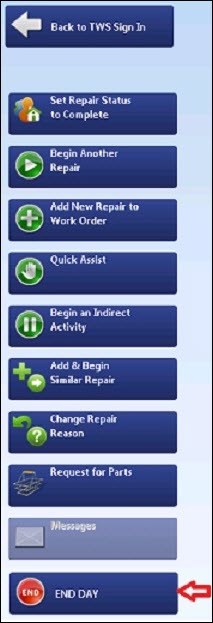
From the My Repairs In My Shop screen or the Work Order Repair screen, use the End Day button in the bottom right to sign out of TWS. The system will cease to count your time on- the- clock.
|
Note:
|
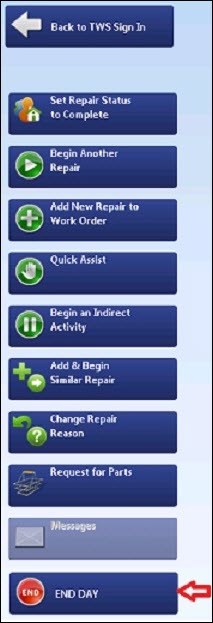
End of Day - Signing Out of Technician Workstation