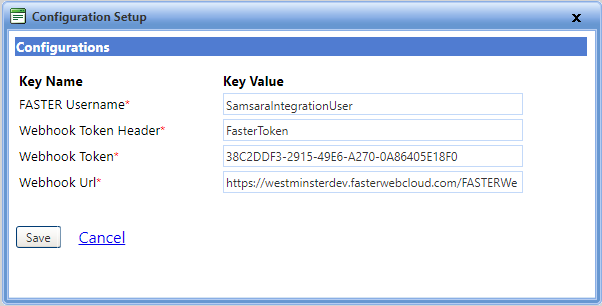
For the Asset Alerts to successfully process the Asset engine fault alerts from vendor applications to the FASTER Web applications, you must first set up the connection in the Integration Setup page.
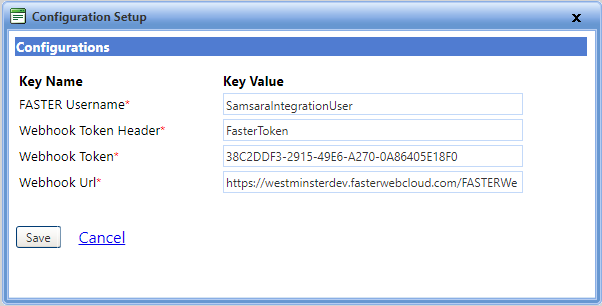
Asset Alerts Import - Samsara Setup
1. In the FASTER Username box, type the FASTER Username which is Active and Not Locked.
2. In the Webhook Token Header box, the header will be pre-populated.
3. In the Webhook Token box, this field will be pre-populated.
Note: The filter will look for the header name from the Webhook Token Header (FasterToken), extracts the token from the request header and will check if it matches the token in the configuration setup. If the tokens match, then the user will be authenticated.
4. In the Webhook Url box, the url will be populated automatically when the integration is registered.
5. Click one of the following:
o Save to save the information and close the dialog box.
o Cancel to disregard any changes and close the dialog box.