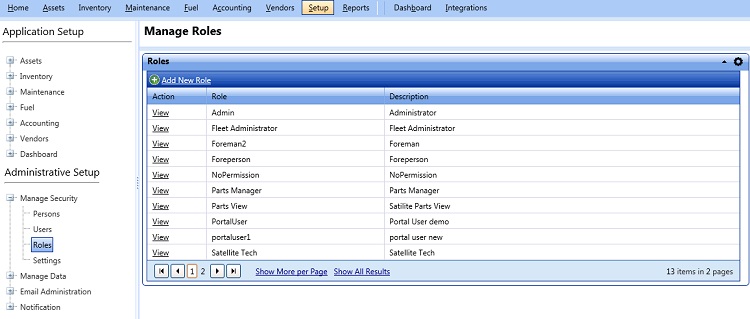
The dashboard displays 12 key performance indicators (KPIs) and landing page charts of all the modules in FASTER Web. Permissions need to be setup based on what Dashboards can be seen by each user.
Note: You can view the module landing page charts only if you have permissions to use the modules. For example, if you have permissions to the Maintenance module but not to the Fuel module, you can view only the Maintenance module landing page chart in dashboard.
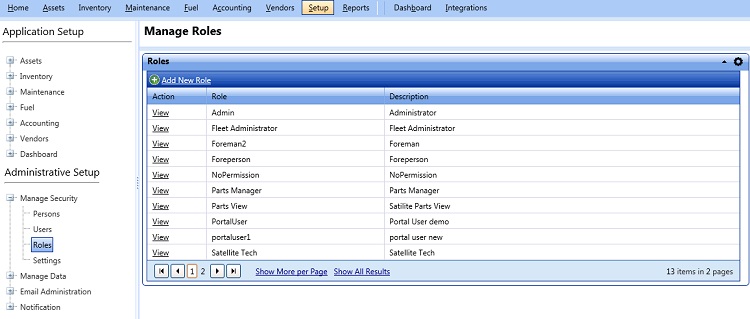
Manage Roles
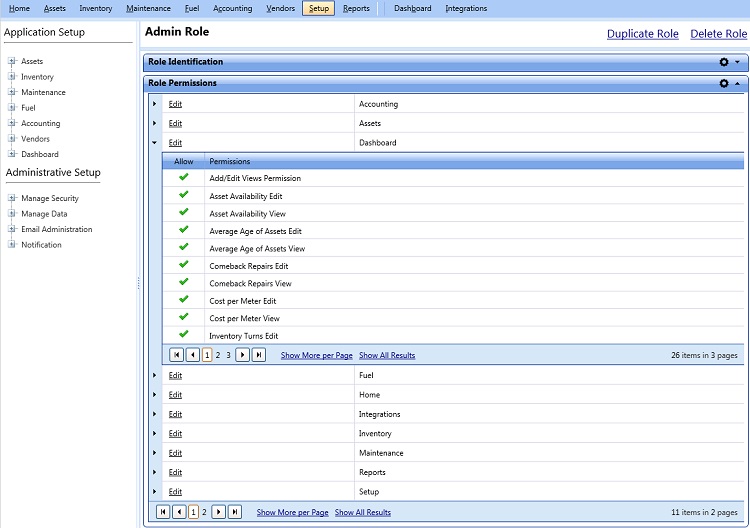
Role Identification
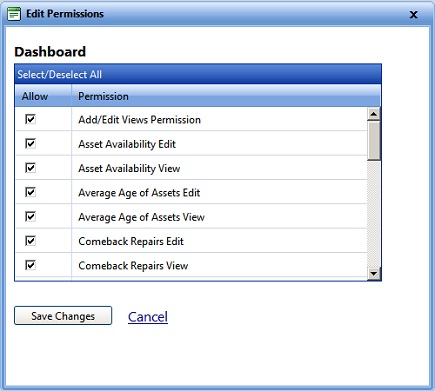
Edit Permissions dialog box