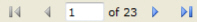
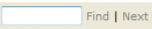

Displays hours summarized by various group by options.
Summary of downtime/non-downtime/undefined hours by group by options.
Weekly
The Standard window opens.
In the Maintenance section, click DownTime Details Report Summary.
Required parameters are indicated by an *.
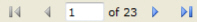
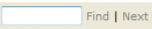

Click 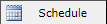 to schedule the report. For more information, refer to Scheduled Reports > Creating Scheduled Report.
to schedule the report. For more information, refer to Scheduled Reports > Creating Scheduled Report.
Click 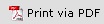 to print the report in a PDF format.
to print the report in a PDF format.
Click  to print the report.
to print the report.

This will generate a File dialogue box specific to your computer.