This report lists direct charge transaction details within a specified date range. It displays item issues, item returns as separate records, and other costs. The report shows the direct charge document number, asset number, received by, and description fields for each direct charge document. It shows the storeroom, item number, item name, user name, repair descriptions, date, quantity, and cost for item issue and item return transactions. You can view the other cost code and description, user name, posting date, and cost for other costs.
As needed.
The Standard window opens.
Required parameters are indicated by an *.
Click 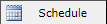 to schedule the report. For more information, refer to Scheduled Reports > Creating Scheduled Report.
to schedule the report. For more information, refer to Scheduled Reports > Creating Scheduled Report.
Click 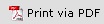 to print the report in a PDF format.
to print the report in a PDF format.
Click  to print the report.
to print the report.
This will generate a File dialogue box specific to your computer.