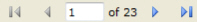
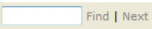

A report showing patterns on how the billing account charge types and elements of an organization are setup. Use this report to:
Review consistency of organization patterns by charge types and elements.
Find system generated ERROR CODES of possible critical issues.
Setup information for Manage Billing Accounts.
As needed.
The Standard window opens.
Required parameters are indicated by an *.
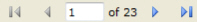
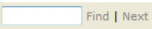

Click 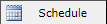 to schedule the report. For more information, refer to Scheduled Reports > Creating Scheduled Report.
to schedule the report. For more information, refer to Scheduled Reports > Creating Scheduled Report.
Click 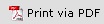 to print the report in a PDF format.
to print the report in a PDF format.
Click  to print the report.
to print the report.

This will generate a File dialogue box specific to your computer.