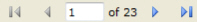
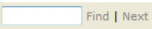

A report showing purchase orders by vendor used in purchasing goods and services. Use this report to:
Get vendors and associated purchase orders, funded amounts, encumbered amounts, and expended amounts.
Get summary of purchase information including invoice number, transaction type, line item costs, and account numbers.
Expenses by vendor, purchase order or credit card, invoice number, transaction type, line item costs, and account number.
As needed.
The Standard window opens.
Required parameters are indicated by an *.
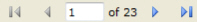
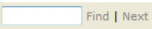

Click 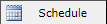 to schedule the report. For more information, refer to Scheduled Reports > Creating Scheduled Report.
to schedule the report. For more information, refer to Scheduled Reports > Creating Scheduled Report.
Click 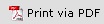 to print the report in a PDF format.
to print the report in a PDF format.
Click  to print the report.
to print the report.

This will generate a File dialogue box specific to your computer.